Guitar Tuner - digital
audio tuner for Windows
|
 Guitar Tuner - is simple interactive software,
which determining exactly pitch of your guitar strings, by using microphone and sound
card. It also can work without microphone. As a last resort you can plur headsets into
microphone input. It works with most of sound cards. Guitar Tuner - is simple interactive software,
which determining exactly pitch of your guitar strings, by using microphone and sound
card. It also can work without microphone. As a last resort you can plur headsets into
microphone input. It works with most of sound cards.
Interesting fact - if you think you can tune your guitar exactly using only reference
tones, you’re poorly wrong. Theoretically, when you are using reference tones and the
frequencies are roughly the same, a great resonance is produced. In this case reference
tone become a source of forced oscillation, which cause strings oscillation on the same
frequency. And it sounds like guitar is tuned. But actually own string frequency can
greatly differ from reference tone. That’s why preferably to use passive system which
only listen and does not provide any sound oscillations.
With Guitar Tuner you can:
- Tune you guitar with very high accuracy.
- Choose one from multiply tunings.
- Tune guitar with no electric signal output by using
general microphone.
- Tune your guitar comparing the sound of guitar to produced
midi tones.
- Play on your PC-Keyboard like on musical synthesizer.
|
|
Supported Tuning List:
- Standard tuning
- Standard halftone lowered
- Standard halftone rised
- 'A' tuning
- Bruce Palmer modal
- 'C6' tuning
- 'D' Minor tuning
- 'D' modal tuning
- 'D' Wahine tuning
- Dropped 'D' both
- Dropped 'D' halftone lowered
- Dropped 'D' tuning
- Fourths
- 'G6' tuning
|
- Hawaiian tuning
- Lute 2
- Lute tuning
- Old Spanish
- Open 'C' tuning
- Open 'D' tuning
- Open 'Dsus2' tuning
- Open 'G' minor tuning
- Open 'G' tuning
- Open 'Gbm7+5' tuning
- Sifted 'E'
- The Neelkanth tuning
|
Download Guitar Tuner
You can use Guitar Tuner to
accurately tune your guitar in a wide variety of tunings. It is capable of
”hearing” your guitar through a microphone input, so you are able to tune
guitars that do not have electrical audio output. It also capable of producing midi tones,
so that you can tune you guitar this way as well. Using reference tones is better for some
purposes, for example when you install a new set of strings and doesn’t need to tune
the strings exactly. I recommend using midi tones for rough tuning and digital tuning when
perfection is required. If you think you can tune your guitar exactly using only reference
tones, you’re poorly wrong... (in most cases)
To explain it theoretically, when you are using reference tones and the frequencies are
roughly the same, a great resonance is produced. In this case reference tone become source
of forced oscillation, which cause strings oscillation on the same frequency. And it
sounds like guitar is tuned. But actually own string frequency can greatly differ from
reference tone. That’s why preferably to use passive system which only listen and
does not provide any sound oscillations.
There are two ways you can tune your
guitar using this program.
First – use microphone and sound-card input, so program will measure exactly notes
pitch for each string and show the difference to you. Second – use you sound card
midi synthesizer as reference, and you will determine the difference by yourself.
Get sound from your guitar to the program
Choose the type of tuning. This can be done by clicking the arrow indicator (located in
left side of the program window), or using menu Main -> Options -> Tuning type. If
you want to tune your guitar in standard tuning, you don’t have to set anything this
type of tuning is default.
Click the string (or press key on your keyboard) to be tuned and proceed to point four.
You can also use the keyboard to switch between strings. Press number keys 1,2,3,4,5,6 to
choose a desired string. I have found keyboard switching more convenient - it’s
better than ”shooting” with mouse when holding a guitar in your hands.
Strike the chosen string on your guitar. When you strike the string, gray arrow indicator
become orange (it means that the signal is powerful enough) and show you difference
between sound note and expected note. Also you can see the text Up / Down / Ok which tells
what direction of tuning you need.
Strike only one string at time. Try using a pick, it produces a stronger and brighter
sound.
If you are using direct ”plug-in” connection, set the volume on your guitar to
maximum. (with volume knob) On electric guitars turning off the bass pickup gets better
results. If you are using microphone connection, make sure your microphone is on. ( some
of them have a nasty little switch )
There is several ways of receiving
sound from your guitar:
Simply plug your guitar into your
microphone connector on your soundcard Connecting your guitar directly into your soundcard
is the most convenient way, because there is probably only minor noise to occur (on the
way from your guitar to your soundcard). It is the most recommended way of tuning.
If your guitar has no output (like most of
Spanish guitars), you have to get a microphone and connect it to your microphone
connector. This also works well, but you have to avoid all unnecessary sounds in order to
tune your guitar. For example, when somebody speaks to you when you are tuning your
guitar, you will probably unable to tune it, because the signal will be distorted.
If you have no microphone, you can plug
your headphones (from walkman, for example) into your microphone, but this way is not very
recommended This is the worst way and should only be used when there are no other
possibilities left. But anyway, if you decide to use headphones, be sure to hold your
headphones pretty close to the strings on your guitar - to be able to catch the signal. If
your headphones are big enough, they can act as a microphone. But not of very high
quality.
Guitar Tuner uses the
synthesizer built into your sound card to produce the reference tones. Windows defines 128
such instruments. The quality of each instrument will vary according to the capabilities
of your sound card.
In order to produce tones instead of capturing data through the microphone, you must
select Menu -> Options -> Enable Periodic Sound.
Tuning Type in Guitar Tuner
In this menu you can choose from a variety
of tunings that are used in guitar music. It can be accessed by clicking on left side of
the main window, or choosing menu Main -> Options -> Tuning Type.
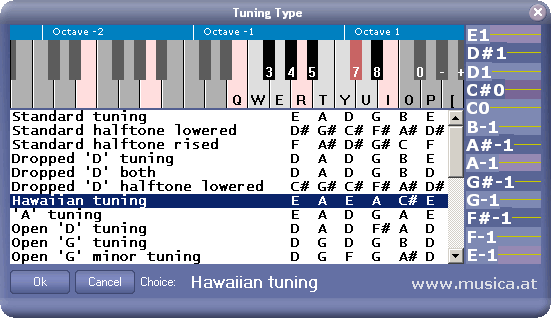
With Guitar Tuner you can:
- Tune you guitar with very high accurate.
- You can choose one from several tunings.
- You can also tune guitar with no electric signal output by
using general microphone.
- You can tune your guitar comparing the sound of guitar to
produced midi tones.
Download Guitar Tuner - Buy
Guitar Tuner for only US$ 11,80
|

Encore Notation

NEW! Encore 5
DJ UltraMixer
DJs Mixing-Software
MagicScore
Music Notation Software
MusicTime
The Easy Way to Write, Play, and Print Music!
Sheemusic Download
Audio utility for converting MIDI files to MP3, WAV, WMA and OGG formats
MIDI
to MP3 Converter
Traditional and Classical Sheet Music Downloads
Midi-to-Wave Converter
Midi2Wave Recorder
MusicTime Deluxe 4

NEW! MusicTime 4
Encore Notation

NEW! Encore 5
MusicTime Deluxe 4

NEW! MusicTime 4
Guitar Power
Guitar Pro
DJ-Mixer
Orion Platinum
Notation
Musician
Magic
Score
MusicTime
4
Encore
5
|